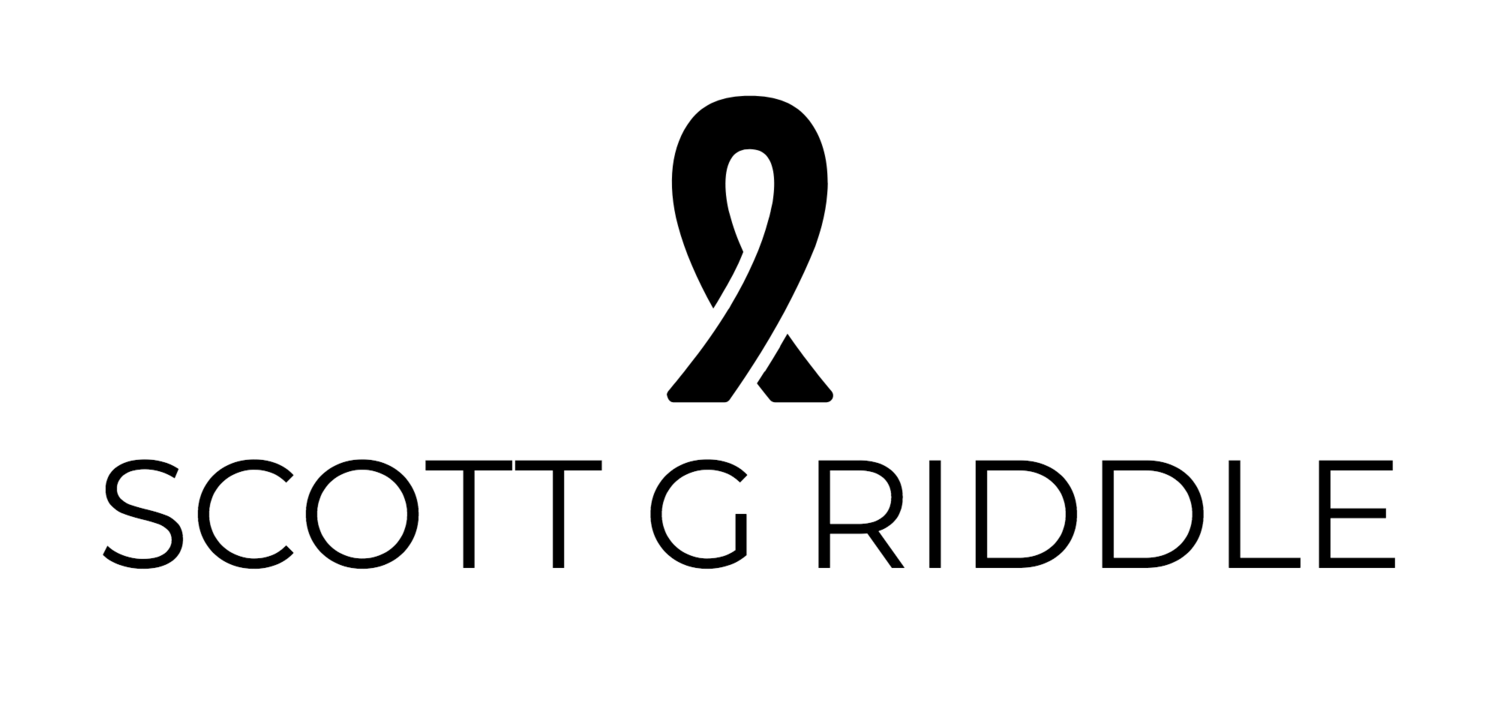- The stated goal: Finish all the videos currently on the list (I think of new ones all the time) and get channel properly set up.
- Status: Largely complete but will remain a work in progress
After initially learning I had less than a 50% change of being alive in 5 years all my greatest fears centered around my kids - being 5, 3 and 1 at the time. There is obviously a lot to worry about when you're a parent of young kids dealing with a potentially terminal illness, but one of my biggest fears was the lost opportunity to guide them through life. Unlike some fears however, I felt there was a least some small step I could take to mitigate this particular fear, just a little.
While it's obviously not the same as being there in person, I came up with the idea (well, really I adapted the idea from others) of creating a legacy video library. I've since helped a couple of other terminal cancer patients setting up their own libraries and I'm hoping this post can serve as an easy guide for others in future.
Screenshot of my video library
How I've set it up:
I looked around to find a product / solution to use. There are a few, StoryCorp for example, but I found all of them a little too prescriptive / restrictive. Instead I've opted to build my library as a Youtube channel. If any of my Google / Youtube colleagues read this and spot an issue with what I'm doing I'd love to hear from you!
- I set up a new standalone Google / Youtube profile purely to manage this video library. Why ? I didn't want this content mixed in with my "living" Youtube / Google activity, especially given I need some specific settings on this account to achieve the outcome I wanted. I also figured I might want to separate future admin access from my personal email etc and this content.
- The next step is creating a channel on Youtube. For the best and latest guide on doing this I suggest you just Google "setting up a Youtube channel" but here is the official Youtube guide. The key thing is getting your privacy settings right. You might be different but I don't want this content to be seen by others. I've set all the channel settings to private.
- You can then customize your channel with a banner image, name and content layout. Again, best to follow the latest guidance on Youtube itself or do a quick Google search on this because the options are changing all the time.
Creating & uploading your videos:
- Obviously you can be as fancy or as simple as you like here. Youtube makes it easy to upload videos to your channel that you recorded on your smartphone and some phones have seriously decent cameras these days. I happened to have purchased a camcorder, tripod and some lighting for another project so I've been using this gear for my recordings but I'd suggest you don't get sucked into buying expensive new equipment. If you can stabilize your phone on a surface, with decent lighting in the room, that is probably just fine. If you want to get fancy just Google "lighting for interviews" or "equipment for interview recording" to get some ideas.
- I try and keep all my recordings to less than 10 minutes (and always less than 15) for a couple of reasons. I figure quick, short videos are going to be easier to watch and secondly long videos can create issues with your uploads. If you are using fancier equipment make sure you review Youtube's upload guidelines for video size, format etc so you can get the settings on your equipment correct.
- I strongly suggest that before you record a bunch of videos, try doing just one and do the whole upload process to make sure you have everything set up correctly.
- Again, be careful of privacy. In addition to the channel / account level settings there are also video level privacy settings. I set all videos to either "private" or "unlisted" depending on the content. You can read an explanation of these settings here.
What to add to your library
- Obviously this is very personal to you. I've chosen to divide my content into sections including: (a) About Your Dad (b) Practical Guides (c) Living a full and happy life and (d) Kid cameos - where I get the kids to basically record little chats that they can watch in future years.
- I cover the mundane - like the practical implications of 2 of my kids having US citizenship and what they need to be careful of - to the very deep - death, sexuality, depression etc. Just to give you an idea, here is a sample of my 50 or so video titles to date (I think of new ones to record all the time):
- The wonder of life
- Death
- Making a difference
- Entrepreneurship
- Love
- Religion
- Sport
- Finding purpose
- Career
- Sexuality
- Marriage
- Your siblings
- Depression
- My tattoo
- Your NZ connection
- Your South African connection
- My life plan at 35
- US Citizenship
- Going Bald
- Cancer screening
- The importance of academic performance (or not, as the case may be)
- Maths
- The world today - being prepared
- Speaking Languages
- Working in science and technology
How will kids use the library
- Originally my idea was to get my wife to share the account login with each kid once they turn 12 (obviously assuming I'm not around then). However I've changed my mind on this because I'm worried one kid might mess with / delete the content accidently. My new plan is get my wife to help the kids set up their own Youtube accounts, if they don't already have one by then, and then my wife can share the private channel link with each child when they're old enough and they can become the only subscribers to the channel. This way they also view the content not as a creator but as a user i.e. as I've set it up to be viewed.
- I think most of the content, even the more complex topics, can be handled by a 12 year old but I'll leave it to my wife to decide if the kids need to be older or younger. The beauty of how I've set it up is that individual videos could be shared earlier without giving them access to the whole channel.
Some closing thoughts
- There is always the risk that Youtube won't be around in 10 years, or that they significantly change their product offering. This is a real risk given the pace of change in technology but frankly this risk is going to exist for any internet service / platform because 10 years is an eternity in that world. One of the reasons I actually like the idea of using Youtube is that it is so big and well established that the olds of them pivoting wildly at this point are slim(er). Having said that I'm taking the precaution of keeping copies of the videos on an offline USB stick too.
- A few people have asked what I'll do with the videos if - miracle of miracles - I'm still alive in 10 years. Well, that will be an awesome problem to have and I'd relish the opportunity to watch the videos with the kids. I was actually thinking they might be a great way of broaching difficult topics, even for living parents because kids have the option of watching them independently.
I hope this is a decent enough guide to help you get started but do let me know if you think there are major gaps. Likewise, if someone else has other suggestions please share.